
This post is all about must-haves classroom websites.
This site contains affiliate links, view the disclosure for more information.
Integrating the right online tools into your classroom routine can make teaching more effective, engaging, and enjoyable. I know, for me, these resources have been an absolute game changer in my classroom. Since implementing these must-have classroom websites into our routine, my students are much more settled and engaged.

It took me a few years to find and compile these amazing, essential websites and online programs, and I’m here to give you this list straight away!
Whether you’re a beginning teacher or a seasoned educator, these websites and programs are designed to support you in promoting social-emotional learning (SEL), streamlining classroom management, and enhancing student engagement. I can’t stress enough how much of a difference these must-have classroom websites have made in my classroom for me and my students.
If you want to look into any of these websites, I have put a link to them in the subheadings.
Here’s a list of 21 must-have resources that I personally use every day in my classroom:
1. Classroom Zen
I love this one and the kids love it to. Create a calm and focused classroom environment with this unique tool that uses meditating monsters to visualise noise levels. It’s perfect for teaching mindfulness and self-regulation. If the students start getting too loud, the monster signals at them to be quiet. #classroom-zen
This works a treat, so much so that my students often ask me to put this on.
2. Classroom Screen
Think of this resource as a virtual whiteboard. There are so many versatile tools on here packed into one place. Resources like timers, random name generators, and traffic light indicators. Perfect for managing the class. #classroom-screen
I always use the timer. When the students can visually see how much time they have left to complete their task, I’ve found that they focus so much better! It’s so easy for us to say ‘You’ve got 15 minutes’ but for the students to actually see the time counting down makes it so much easier for the kids to understand.
There are so many pictures that you can change the background to as well. So it really does sort any classroom and any occasion.
There is a free and paid version. Personally, I’ve only ever used the free version and it has always worked a treat.
3. Vooks
This must-have classroom websites does a fantastic job of bringing books to life. This is the BEST video-book platform I have come across. Students can listen to engaging read-aloud. I use this platform as a time-filler if I have a spare 10 minutes. I also love using these books as social-emotional learning tools and creative writing prompts. I use this as a whole class activity.
4. Epic
A great platform that the students can use independently. There are thousands and thousands of online books for all reading levels and many different genres. Epic is an excellent way to encourage independent reading and boost comprehension.
I love to use this as a fast-finisher task that the students can go off and do quietly and independently.

5. Storyline Online
Another great online book resource, similar to Vooks however, celebrities are reading the books. A wonderful way to engage students.
6. StudyLadder
An educational must-have classroom websites with maths and English games and resources, perfect for differentiation and reinforcing key skills. I love how you can upload your class lists and students can have their own log in. You can set different tasks based on each student’s learning intention. You can also set homework and follow students progress.
I love this one as you don’t have to do the analyzing and the marking.
7. Prodigy
Engage students in maths and English with this interactive, game-based learning platform. It’s a hit for making learning fun! The students don’t even realise how hard they are working when they’re playing.
I only use this one as a treat but it really comes in handy and the students love it.
8. IXL
This subscription-based site offers comprehensive K–12 learning activities for maths, English, and more. It’s a great tool for targeted practice. IXL is amazing for parents as well.
9. Seesaw
This must-have classroom website is an amazing resource to connect with families by sharing student work and updates. This must-have classroom website bridges the gap between home and school.
Seesaw has so many amazing features. You can upload your class list and family contacts. This means you can easily communicate with families all in one place. You can send group announcements or message a parent individually.
You can set tasks and assessments for students to complete and when they have, parents will be able to view it. This platform also allows students to upload work that they have completed in class.
10. ClassDojo
I love to use this one as a reward system. Reward students with this user-friendly tool that promotes positive behaviour. Its SEL features are perfect for building a classroom community.
I love how you can reward students for different values they have shown in class, such as kindness or respect.
11. Canva for Education
This one goes without saying. A creative powerhouse for both teachers and students! Use it to design engaging resources, assignments, and presentations.
With Canva for Education, you can upload your whole class to your online classroom. This enables your students to access all Canva’s amazing features as well.
I let my students design their own book marks and name tags on Canva. They absolutely loved the process and my 7 year old’s could use the platform really well.
Did I mention that Canva for Education is free for teachers!
12. Toy Theater
Toy Theater has loads and loads of resources, both for the students and teachers. Although there are many games and resources from all subject areas on the platform, I love to use it to display math manipulatives. The interactive clock, money and fractions strip is some of the money that I use with my students often.
Explore a wide range of free maths and English games and resources, perfect for independent practice or group activities. No sign-up is required.

13. 1 Hour of Code
Computing Skills is becoming a much larger part of the curriculum. I have found 1 Hour of Code to be the easiest and engaging way to introduce my students to coding. It requires 0 prep and the students will love it. Mine particularly like the Minecraft ones.
Introduce your students to the world of coding with beginner-friendly lessons. A fantastic way to develop problem-solving skills and creativity.
14. NASA Kids Club
This one was amazing for our space unit. This website has endless space-themed resources for teachers and students. From online space games to handy worksheets, this website has it all. Fuel curiosity with engaging space resources and activities that inspire budding scientists.
15. Beals Science
Turn science lessons into fun, entertaining experiences with this site’s videos and activities. I loved this one for whenever I had an extra few minutes with my kids or to aid my science lessons.
Sometimes I would put the videos on in the background while students eat for them to enjoy. These videos are so engaging for teachers and students
16. Bouncy Balls
Keep noise levels in check with this fun and free noise management tool. Students love seeing the balls bounce as the room’s volume rises and falls. http://bouncy-balls
You can change the screen settings to suit your classroom and the activity. So easy and effective to use.
17. News for Kids
This platform has simplified news articles that help students stay informed and develop critical thinking skills. The news articles are written in kid’s language so it is easy to understand. Great website for any research tasks.
18. Twinkl
Twinkl has thousands of high-quality resources and worksheets for every subject and grade level. Twinkl is a lifesaver for busy teachers. I incorporate Twinkl resources into my planning every single week.
Although you do need a paid subscription to access the recourses, it is definitely worth it as it saves you so much time!

19. SplashLearn
Another good one to boost maths and English skills with engaging games and activities tailored to individual student needs.
20. GoNoodle
Get your students moving with fun brain breaks that improve focus and energy levels. It’s a classroom favourite for SEL and mindfulness. There are so many videos to choose from depending on your goals. They all vary in length depending on how much time you have.
21. YouTube
This one is a no brainer, but used correctly, it is so helpful. From brain breaks to educational videos, YouTube offers endless opportunities for creativity and learning.
Check out Brain Breaks playlists to energise your students or videos to aid your lessons. Let me know in the comments, if you would like to see my list of amazing you-tube channels for your classroom that you must subscribe to!
How These Must-Have Classroom Websites Align with SEL and Support Beginning Teachers
Many of these platforms encourage collaboration, self-regulation, and positive reinforcement, which are key components of SEL. Beginning teachers will find them invaluable for building strong classroom communities and creating structured, engaging lessons.
Whether you’re looking to promote literacy, enhance maths skills, or create a calm and productive environment, these websites and programs have you covered. Start incorporating them into your daily routine and see the difference they make for you and your students!
Some links in this post are affiliate links, meaning that if you make a purchase through these links, I may earn a small commission at no extra cost to you. I only recommend products and resources that I genuinely believe will benefit my readers and enhance their teaching experience. Thank you for supporting my blog!


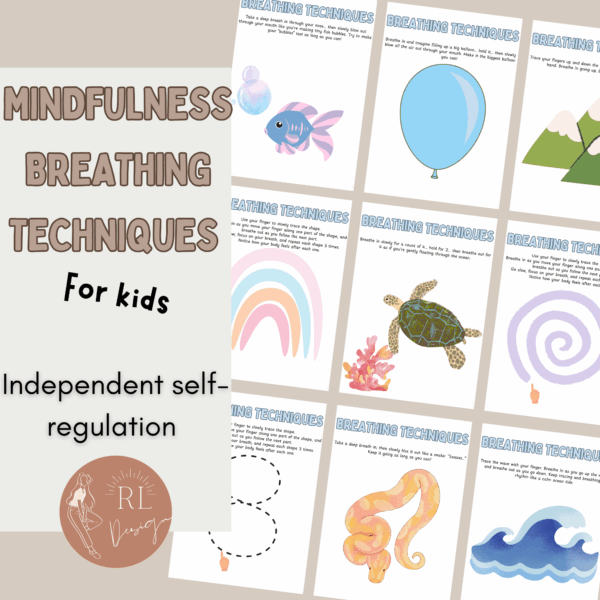

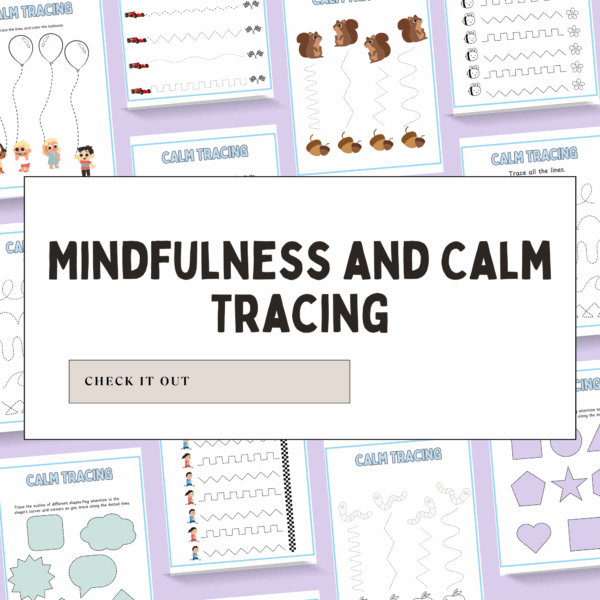
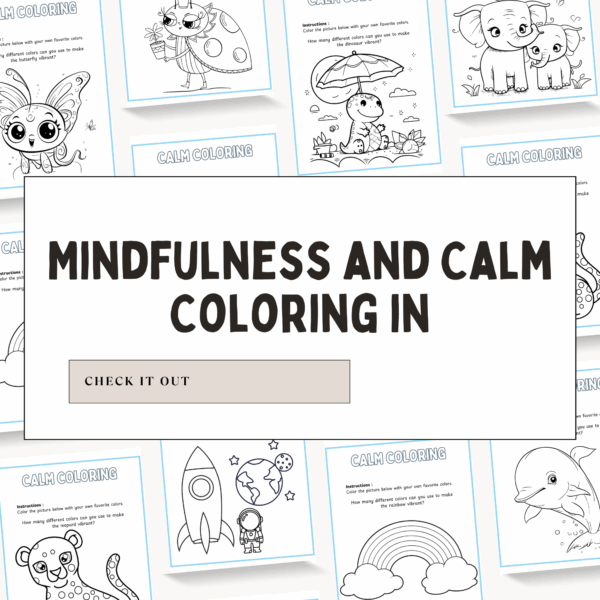
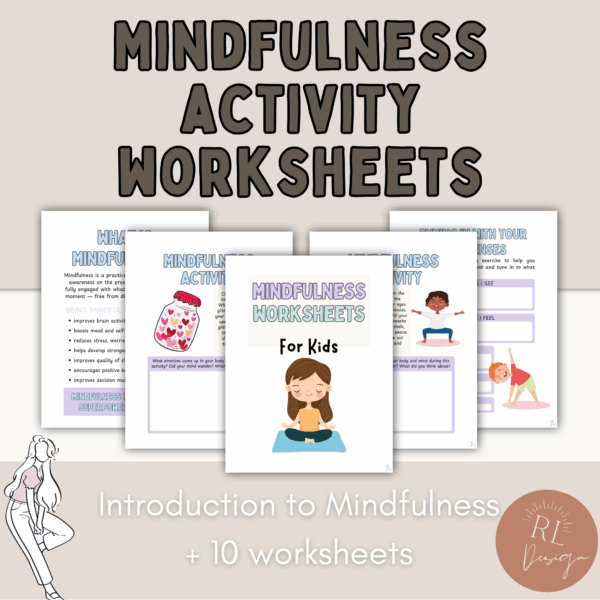
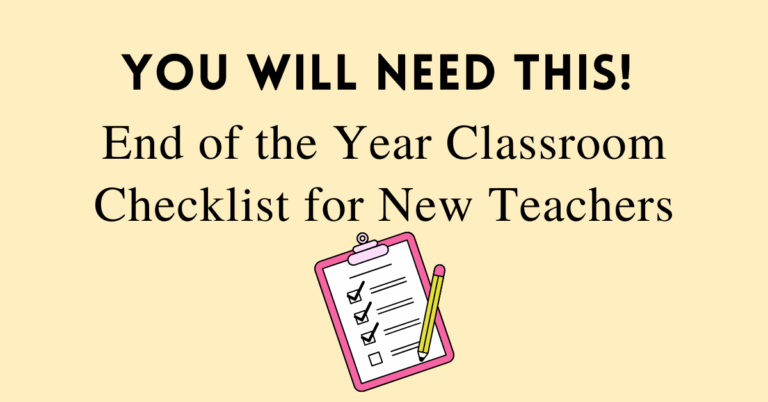
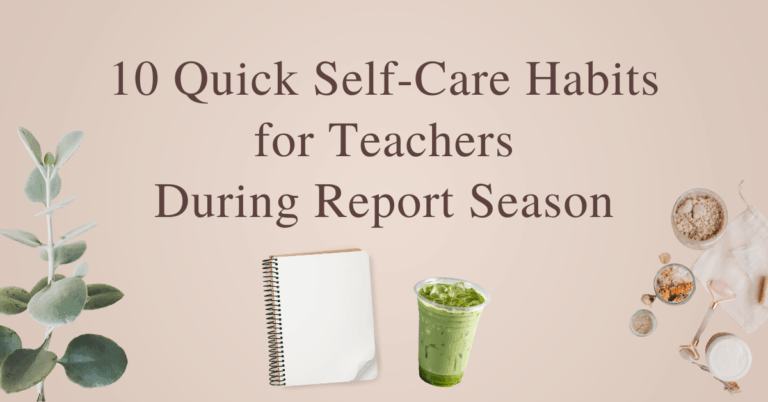
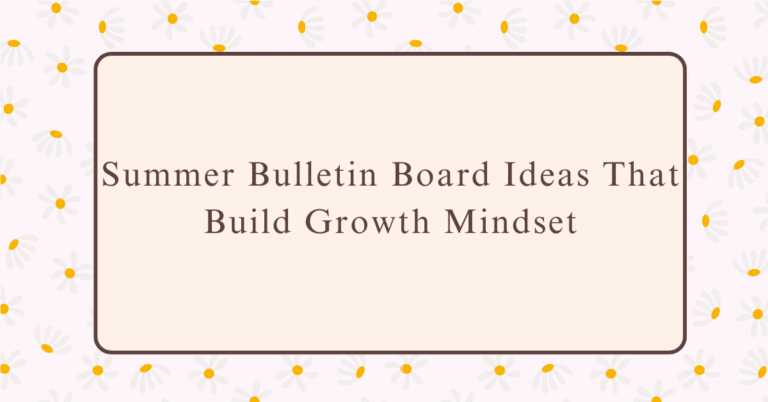

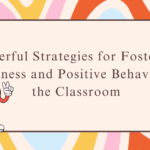
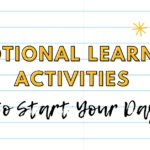

[…] Digital tools like a classroom noise meter can provide real-time feedback on sound levels. Apps or tools with a visual gauge can make it fun for students to monitor and self-regulate their volume. […]